♥ Labels ♥
- Tutorials (36)
- Animations (29)
- St Patricks Day (6)
- Templates (5)
- Valentines (4)
- Easter (3)
♥Chit Chat♥
♥Favorite Scraps♥
♥PSP Stuff♥
♥Blog Archive♥
Sunday, August 24, 2008
ADDING SPARKLES USING A PLUGIN
This tut will show you how to add sparkles to an image using VM Natural sparkle plugin.
Download your plugin, and put it in your PSP plugin folder.
This is where you will find your plugins in your PSP program.
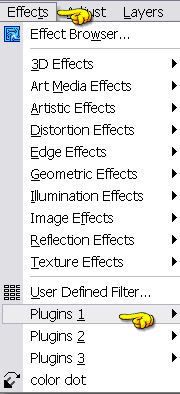
Remember, it is LAYERS that make the frames for animation.
We will be working with 5 layers in this tutorial.
1-background
2-tube
3-spark 1
4-spark 2
5-spark 3
Let's begin.
Open a new transparent canvas and fill with color from the tube you're using.
Put a texture on the color.You'll find those in effects...textures.
Activate your tube.... Edit... copy.
Activate your new canvas.. Edit.. paste as a new layer.
Duplicate your tube 3 x's. Rename the duplicated layers spark 1, spark 2 spark 3.
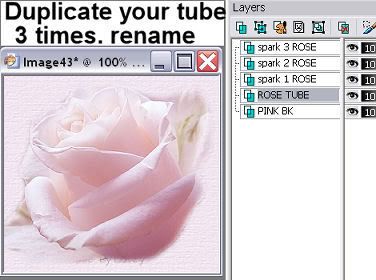
X out the lil eye beside "spark 2 and spark 3"layers.
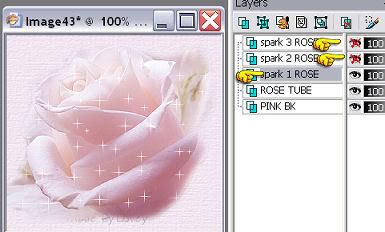
Highlight "spark 1" layer.
Go to EFFECTS.... PLUGINS... VM NATURAL.. SPARKLE
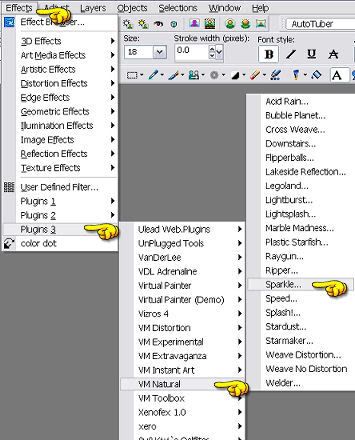
Add sparkles with settings below.
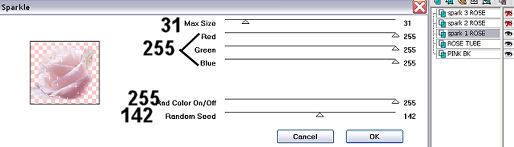
CLICK OK.
Take X off "spark 2" layer and X out "spark 1 and spark 3" layers. Highlight "spark 2" layer.
Effects.... and apply the sparkle again... but this time only change the "RANDOM SEED SETTING" to 186.
Click ok.
Take X off "spark 3" layer and X out "spark 1 and spark 2" layers. Highlight "spark 3"layer.
Effects..... and apply the sparkle again... change the random seed to 216.
Click ok.
We are now ready to put it together and animated those sparkles.
On your layer palette, X out "spark 2 and spark 3" layers.
Make sure "spark 1" layer has not got an X on the lil eye.
Highlight background layer.
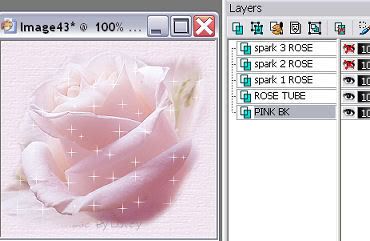
Edit.... COPY MERGED.
Over to animation shop.. Edit. paste as a new animation.
Back to PSP.
Take the X off "spark 2 layer" and X out "spark 1 and spark 3"layers.
Keep the background highlighted.
Edit... COPY MERGED.
Over to animation shop..Edit... PASTE AFTER CURRENT FRAME.
Back to PSP.
Take the X off "spark 3 layer" and X out "spark 1 and spark 2" layers.
Again, make sure the background layer is hightlighted.
Edit...COPY MERGED.
Over to animation shop...Edit...PASTE AFTER CURRENT FRAME.
You now have 3 frames in Animation shop.
Speed is set at 10.
View animation, if you like it, save it as a .gif.
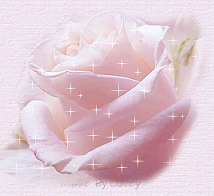
Have fun adding SPARKLES!!
*** If you want to add sparkles to a ready made graphic or image, simply duplicate the graphic 2 times to give you 3 layers of that graphic.
Add the sparkles to each layer as above and take one layer at a time to animation shop to animate.***
Download your plugin, and put it in your PSP plugin folder.
This is where you will find your plugins in your PSP program.
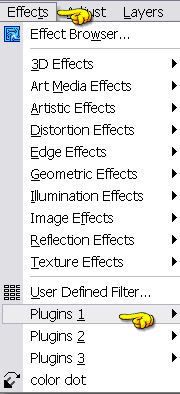
Remember, it is LAYERS that make the frames for animation.
We will be working with 5 layers in this tutorial.
1-background
2-tube
3-spark 1
4-spark 2
5-spark 3
Let's begin.
Open a new transparent canvas and fill with color from the tube you're using.
Put a texture on the color.You'll find those in effects...textures.
Activate your tube.... Edit... copy.
Activate your new canvas.. Edit.. paste as a new layer.
Duplicate your tube 3 x's. Rename the duplicated layers spark 1, spark 2 spark 3.
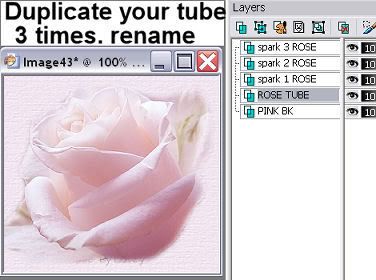
X out the lil eye beside "spark 2 and spark 3"layers.
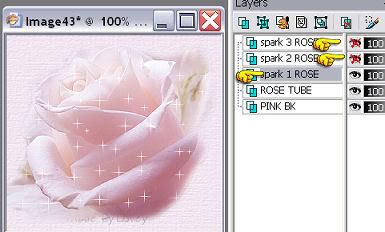
Highlight "spark 1" layer.
Go to EFFECTS.... PLUGINS... VM NATURAL.. SPARKLE
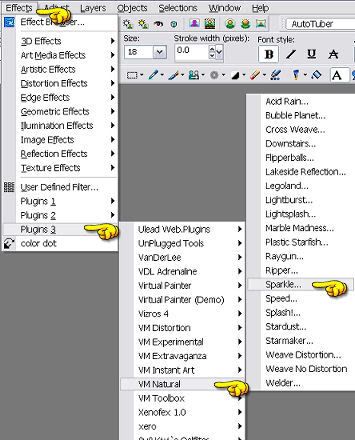
Add sparkles with settings below.
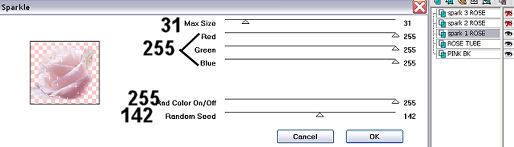
CLICK OK.
Take X off "spark 2" layer and X out "spark 1 and spark 3" layers. Highlight "spark 2" layer.
Effects.... and apply the sparkle again... but this time only change the "RANDOM SEED SETTING" to 186.
Click ok.
Take X off "spark 3" layer and X out "spark 1 and spark 2" layers. Highlight "spark 3"layer.
Effects..... and apply the sparkle again... change the random seed to 216.
Click ok.
We are now ready to put it together and animated those sparkles.
On your layer palette, X out "spark 2 and spark 3" layers.
Make sure "spark 1" layer has not got an X on the lil eye.
Highlight background layer.
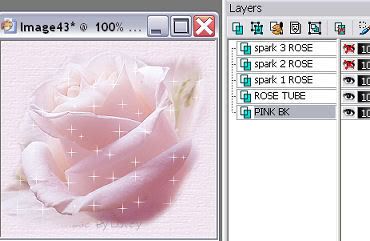
Edit.... COPY MERGED.
Over to animation shop.. Edit. paste as a new animation.
Back to PSP.
Take the X off "spark 2 layer" and X out "spark 1 and spark 3"layers.
Keep the background highlighted.
Edit... COPY MERGED.
Over to animation shop..Edit... PASTE AFTER CURRENT FRAME.
Back to PSP.
Take the X off "spark 3 layer" and X out "spark 1 and spark 2" layers.
Again, make sure the background layer is hightlighted.
Edit...COPY MERGED.
Over to animation shop...Edit...PASTE AFTER CURRENT FRAME.
You now have 3 frames in Animation shop.
Speed is set at 10.
View animation, if you like it, save it as a .gif.
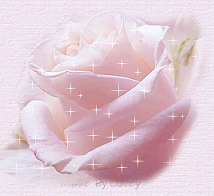
Have fun adding SPARKLES!!
*** If you want to add sparkles to a ready made graphic or image, simply duplicate the graphic 2 times to give you 3 layers of that graphic.
Add the sparkles to each layer as above and take one layer at a time to animation shop to animate.***
Subscribe to:
Post Comments (Atom)



























0 comments:
Post a Comment