♥ Labels ♥
- Tutorials (36)
- Animations (29)
- St Patricks Day (6)
- Templates (5)
- Valentines (4)
- Easter (3)
♥Chit Chat♥
♥Favorite Scraps♥
♥PSP Stuff♥
Saturday, January 10, 2009
How to Fill Text

You will need:
A fat font~~paper or fill~~embellishments and I have used the plugin VM NATURAL Sparkles.
For this project I used pieces of a scrap kit from "Simply Sensational Scraps" called Candyland.
Thank you Monica for sharing your beautiful kit.
You can find the kit
For those that don't want to grab the free scrap kit, I have put together some supplies of balloons and butterflies that I have collected.I made the paper in the supply zip and have included the font and sparkle plugin.
A quick reminder~~
When downloading fonts~~ never download them into your windows font folder.
Make a new folder on your desktop and put your collected fonts there.When you click the font to open, it will show in your psp program.
Download and extract your supplies.
Put VM Natural in your plugin folder.
Open your supplies in PSP.
Open your font and minimize it to your bottom toolbar.It will show in PSP.
Open a new white canvas 450x450.
Set your color palette foreground #9068C6 and background white.
Add main text ( Happy Birthday) on a vector, size 48, stroke 2.
When you have the main text placed to your liking, take your magic wand tool and click inside the text.Ants are marching inside the letters.
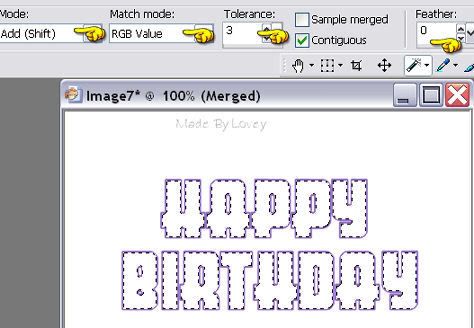
Click on your foreground color palette and click the tab PATTERNS.
Find your paper or pattern that you want to use as the fill in the text.
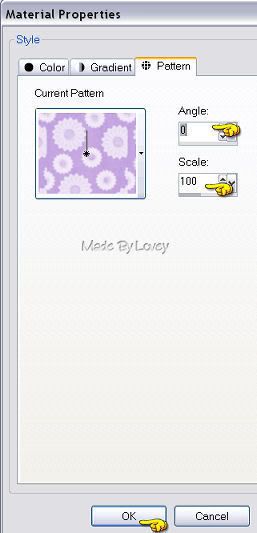
With the fill tool, fill the letters with the pattern.
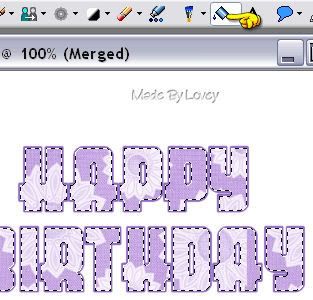
Go to selections-- select none. The ants will stop marching.
Put a drop shadow on the text.
My settings are: V=2 , H=2,Opac=65, Blur=3.00, Color Black.
Shadow on a separate layer.
I like using a separate layer for my shadows in case I want to do some text effects later.I don't want the effects on the shadow, with it on it's own layer I don't have to be limited to do the effects at one time :o)
Ok now we're going to put a glitter glow around the outside of the text.
Highlight text layer.Selections, select all, float, selections, defloat, modify, expand by 6.
Ants are marching.
Highlight white background layer.Go to layers, add new raster layer.
Rename that layer glow 1.
Pick a color from your tube as a background color for the text.
Flood fill that section with the color.
Duplicate that layer 2 x's. Rename those layers, glow 2, glow 3.
Ants are still marching.
Highlight glow 1 layer. Adjust,add noise @ 40 uniform checked.
Highlight glow 2 layer. Adjust,add noise,click the uniform 2x's.
Highlight glow 3 layer. Adjust,add noise,click the uniform 3x's.
Xout glow 2 & glow 3 layer.
Highlight text layer..
Now is the time to add your embellishments.
Resize them to fit and copy and paste them onto your project.
When you have all the embellishments on your project, X out all other layers, but your embellishments~~merge visible.
This is what your layers should be:
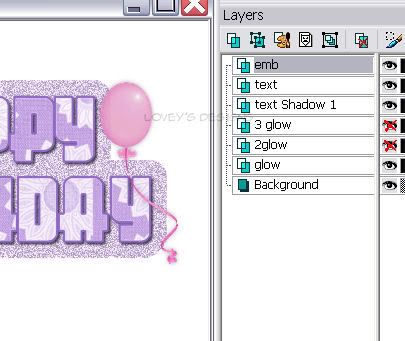
If you'd like to add some effects to your embellishments, do that now.
I used the freehand tool to pick out areas I wanted to add sparkles.
The balloons and butterfly.
Keep the ants marching around those areas.
On your layer palette, right click mouse,promote those sections to a layer. Rename that layer sparks. Duplicate it 2x's.
Sparks layer 1-- Effects, plugins--VM NATURAL-Sparkles.
Size 11 Random seed 91. Click ok.
Sparks 2 layer, change the # on random seed.
Sparks 3 layer, change the # on random seed.
X out sparks 2 & 3 layers.
Add your mark and any copyright info if required.
If you'd like to add more text, as I did,"Hugs,Lovey"..do that now too.
Time to put it together in Animation Shop.
Highlight white background layer on your layer palette.
Edit, copy merged.
Animation Shop, Edit, paste as a new animation.
Back to PSP.
Un X all #2 layers, X out layers #1.
Edit, copy merged.
Animation Shop, Edit, paste after current frame.
Back to PSP.
Un X all #3 layers, X out layers #2.
Edit, copy merged.
Back to animation shop, edit paste after current frame.
You now have 3 frames in animation shop.
Edit, select all, animation, frame properties, change the number to 18 frame speed.
View animation.If you're happy with it, save as a .gif.

Happy PSPing! :o)
Subscribe to:
Post Comments (Atom)



























0 comments:
Post a Comment